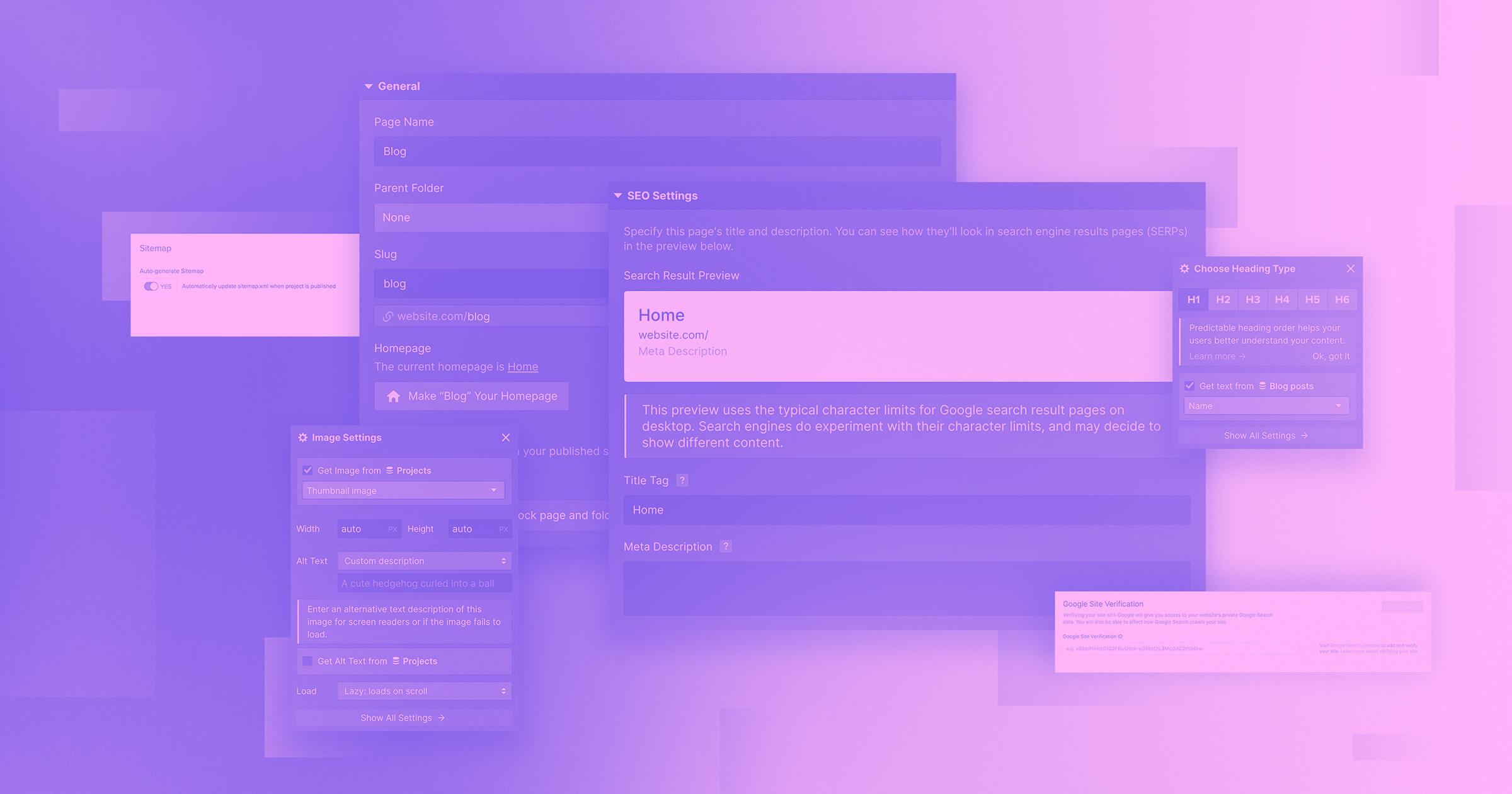Website management without headaches: The Webflow Editor explained


Intro
Webflow is a visual development environment with which responsive websites can be developed directly in the browser. Professional web designers use Webflow to build stunning websites for their clients without having to write any code themselves. This is because it is automatically generated in the background. With Webflow, high-performance and modern websites can therefore be created in an extremely short period of time. That sounds nice and good for now. But what happens after the website is handed over? After all, everyone wants to focus on their core competencies and not become a leisure web developer. But changing a few texts and images on your own website from time to time should already be included, right?
The answer to this question, which has probably cost you a few sleepless nights in the past: The Webflow editor. But what is this miraculous tool that solves all your problems? Let's briefly classify Webflow with its two modes:
The Webflow Designer
The professionals romp around here. Full access to functions - whether it's your own CSS class system or the extensive Webflow interactions. As an end customer, you don't have to worry about it anymore, unless you want to add new sections and components to your website on your own.

The Webflow Editor
The Webflow Editor, on the other hand, is a separate tool that allows website owners to edit their website's content directly on the live page. The editor is very easy to set up, so you don't have to have any technical skills to maintain and maintain your own website.
With just a few clicks, you can navigate between the individual sub-pages of your website, adjust texts and images, manage the CMS or check inquiries via your contact forms. You also have access to extensive Webflow documentation, should you ever need support.

The best thing about it? You can't break anything. Say goodbye to blown up WordPress layouts and enter the fabulous world of Webflow. Automatic backups, live website launch within seconds with one click, simple content management. And all this while relaxing at your café on a Sunday morning. Your life will be better when you switch to Webflow.
Who is using what here now?
The Webflow Editor is intended for website owners who do not have extensive Webflow skills themselves, but want to customize the content on their website on their own. The Webflow Designer is in turn aimed at professional web designers who take care of developing your website.
Are you tired of battered layouts, annoying plugin updates and headaches because your WordPress Internet corpse has bugs again? Then book one for yourself free consultation join me and enter the fabulous world of Webflow 😏